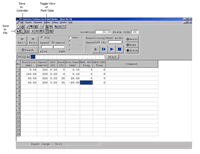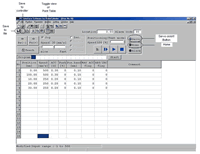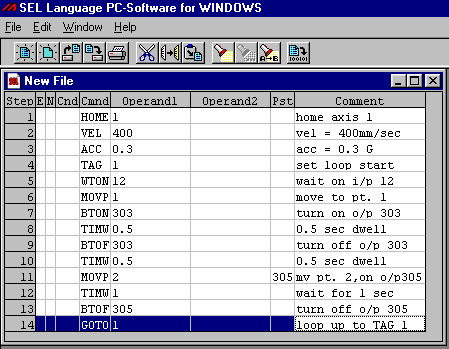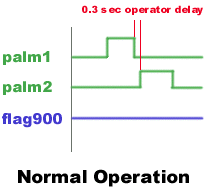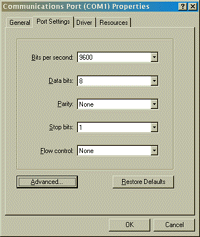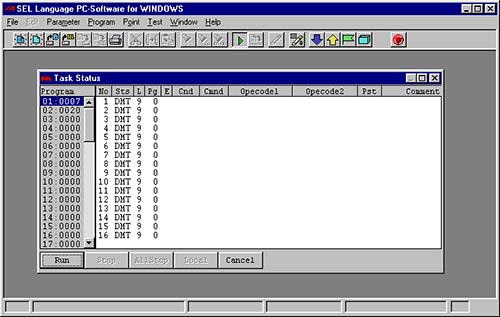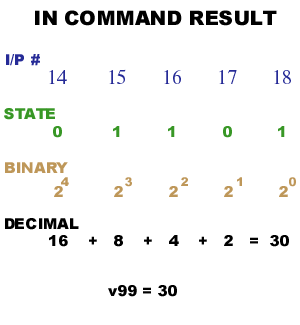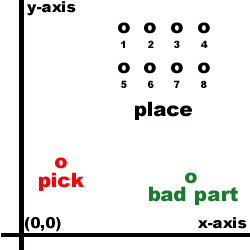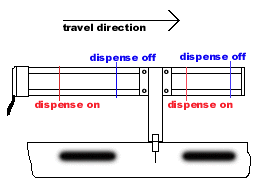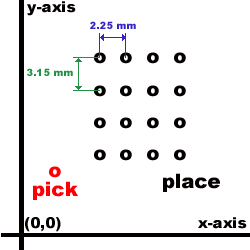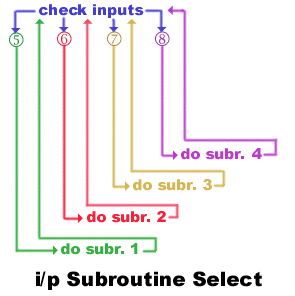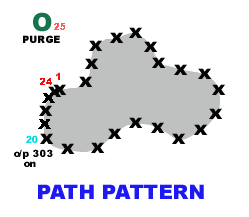Featured Articles, Tutorials
Reduce Manufacturing Costs by CT Effects – This case example involves onboard assembly and test lines with four steps. The cycle time of Step 3, which was taking the longest among them, was reduced.

ROBO Cylinder, Tutorials, Videos
7 Benefits of the ROBO Cylinder® – Multiple Positioning, Push and Hold, Acceleration / Deceleration Settings, Zone Output, Pause Input, Incremental / Decremental Moves, Speed Change During Movement

Software, Tutorials, Videos
The DXF import feature is a function of the IAI X-SEL software. The X-SEL software is compatible with XSEL, ASEL, PSEL, and SSEL controllers. The X-SEL software version 7.09 has the DXF import feature. Please watch the tutorial video to learn more. DXF - Data/Drawing...

Latest Products, ROBO Cylinder, Software, Tutorials, Videos
ROBO Cylinder PC Software v7 with ASEP/PSEP/DSEP – Controller Discontinuation and Replacement Information.

Code Examples, ROBO Cylinder, Tutorials
The Robo Cylinder can also store points that are executed as incremental moves instead of point to point moves. These increment moves simply change the current position by the amount that is stored in the incremental move. In the example the point table has ten taught...
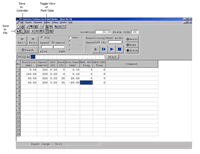
Code Examples, ROBO Cylinder, Tutorials
The Robo Cylinder can execute moves in the "PUSH" mode. In a "PUSH" move the actuator can move normally to a certain point and then push a certain distance at a specific force. In the example above we have four taught positions. The first two positions are simple...
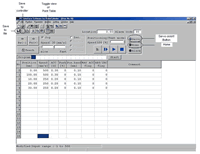
Code Examples, ROBO Cylinder, Tutorials
Though the controller is simple to program, it is flexible in the positions that are taught. Each position in the point table can have it's own velocity, acceleration, and deceleration. The Robo Cylinder can then move from point to point in response to external...

Software, Tutorials, Videos
Here is a 15 minute "Introduction to the XSEL PC Software" video tutorial. The XSEL PC Software is used with IAI's fully programmable controller line. These controllers include the X-SEL, ASEL, PSEL, and SSEL as well as many older SEL controllers. The XSEL PC software...
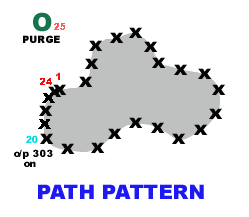
Code Examples, Dispensing Robots, Tutorials
The basic dispensing is fine, but with high viscosity liquids, puddling and trailing can occur when the dispense head turns on and off. In order to battle this problem, we arm you with the "back-to- back" PATH method of turning on outputs in mid-path. For this to...