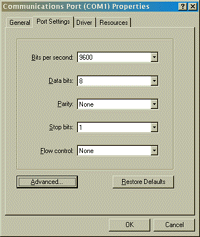 Below are the communication port (COM port) settings for communicating with the DS, SuperSEL and SCARA:
Below are the communication port (COM port) settings for communicating with the DS, SuperSEL and SCARA:
Baud Rate (Bits per second): 9600
Data Bits: 8
Parity: None
Stop Bits: One
Flow Control: None
The Baud Rate setting for the Robo Cylinder can be set as high as 115.2 kbps, but the rest of the settings are the same as above.
This can be done many different ways, but generally configuration is performed in Windows as such:
Control Panel -> System -> Device Manager -> Ports -> Properties -> Port Settings
The PC will not communicate with the controller at all or will communicate with errors if the COM port is set up improperly. The software will run, but will run in offline mode, with limited menu options. The same is true for those running Visual Basic or C++ applications that are communicating with our controllers.
If you encounter any problems, please contact us.




