| Reference:How to download/save CAD |
・ There are several ways to save CAD data through Web browsers.
・ We will explain using Internet Explorer 6 as an example here. Please refer this if you have problems with saving the file.
・ Even if you are using other Web browsers, please perform the operation in the same procedure.
| 1. Save in accordance with the instructions on the Web browser by right-clicking on "DXF" | ||||||
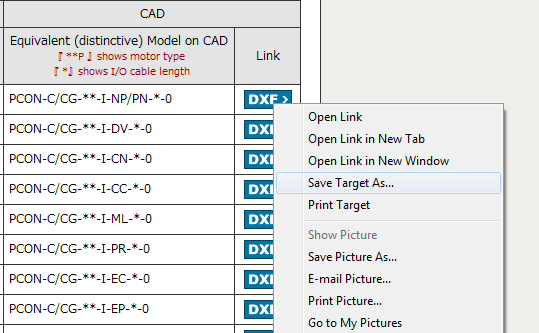 |
||||||
| 2. In case the extension of the saved file is garbled... | ||||||
|